Photos: Unsplash.com
SoCast believes that radio can play a pivotal role in engaging their local communities during emergency weather situations. By using the tools and suggestions below, radio can strengthen their bond and provide their audiences with real-time, accurate information in ways that other traditional and pure-play digital media cannot.
Breaking News: This section should be at the very top of your website, and should be the first thing your listeners see when visiting. Breaking news articles should include large and engaging images and be continuously updated in order to keep your listeners as informed as possible. This section should also include information on how users can submit tips, videos, images etc, and information or links on where or how to get community assistance if needed.
SoCast Tools To Use: Blog List Widget, Blog List Layouts, Sticky Posts, Feature Rotator
Top Stories & Trending Articles: This is one of the most important sections on your website as your listeners are looking to find out what they need to know before they start their day. This section should be easily accessible as they’ll be looking for more information and in-depth coverage on important weather related news topics. SoCast has a tool that generates a list of top and trending stories for our clients.
SoCast Tools To Use: Blog List Widget
Local News: This is a big one. As a small or medium market (even as a large market) you can’t compete with websites like CNN for major news coverage. However, where you can shine is local news. Become a hub for your community by providing news coverage and updates on how weather is impacting local sports teams, politics, events, charities, city council, transit, school systems etc. Keep in mind that positive, local stories generate a lot more engagement and conversation while contributing to a more supportive community image.
SoCast Tools To Use: Local Listings System, Forms, Blog List Widget

Planning For The Day: Think of all the things you’d want to know in order to get through the day. What’s the weather going to be like? Are there traffic delays? Are there bus or school cancellations? The answers to these questions should be displayed prominently either in your homepage, or sidebar. SoCast has a great weather widget that offers various weather solutions. SoCast also offers a ‘ticker’ that can be added to your homepage (or any page for that matter) to alert your listeners to school closings, bus cancellations and emergency weather updates or information.
SoCast Tools To Use: Weather Widget, Local Listings System, Ticker Widget
Interactive Media: To tell the full news story, you should be consistently adding video, images, sound clips and social media to your posts. You should also have a dedicated area for this media on your site to help your listeners quickly catch up on the issues or discover more. A dedicated video gallery is a great start, as is a dedicated page with sound clips and podcasts. Other media that can be added is user submitted photos and video galleries, as well as embeddable social media (think adding the local transit system, border crossing or police services twitter feed to your site) having interactive media will help provide your listeners with a real-time, in-depth information on the news topics that matter most.
SoCast Tools To Use: Activity Stream Conversations, Soundcloud Widget, Video Widget, Photo & Video Galleries Tool
Browser & App Notifications: Use notifications as a way to offer your listeners direct updates for local, state and national news as well as local events. Push notifications increase conversion rates, and are a great way to send urgent or important information. (i.e emergency updates, breaking news, local news, etc)
SoCast Tools To Use: Use the push notifications tool for the SoCast Mobile app or the Browser Notification tool (one signal membership required) for your website.
If you’re an existing SoCast client, and are interested in Local Listings, or our SoCast mobile app you can reach out to us at support@socastdigital.com
Otherwise, you can learn how SoCast can help you engage your listeners and reach more customers for your clients through our solutions custom built for the broadcast industry by clicking the ‘Book A Demo’ button.


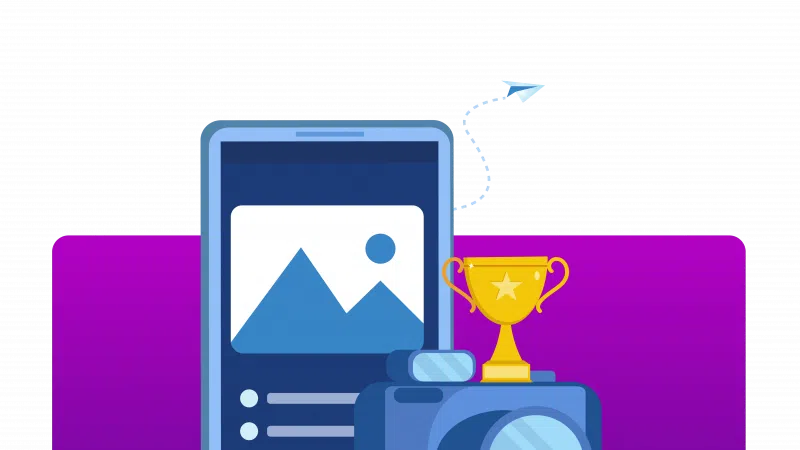








Comments