 Today’s update to the SoCast Reach platform includes one of our most requested feature upgrades – the ability to automate insertion orders (IOs) and their approval!
Today’s update to the SoCast Reach platform includes one of our most requested feature upgrades – the ability to automate insertion orders (IOs) and their approval!
IOs are an important part of the digital advertising process, allowing agencies and clients to have a templated way to agree on campaign goals, timeframes and objectives. The process can be manual and cumbersome, and mistakes can cost both you and your client. That’s why we’ve taken the step of automating the process, eliminating the manual entry and approval process.
Once you’ve secured sign off from your advertising client, all you need to do is log back into SoCast Reach and click on the campaign you’ve just sold. Follow the steps below and an email will be generated and sent off to the appropriate approver prior to the campaign being booked.
Steps to Generate and Approve an IO
By minimizing the manual administration work involved in generating and approving IOs, we anticipate this helps our Account Executives get back to what they do best – selling more digital campaigns!
If you have any questions about the IO process or the SoCast Reach platform in general, reach out to us at adsales@socastdigital.com.

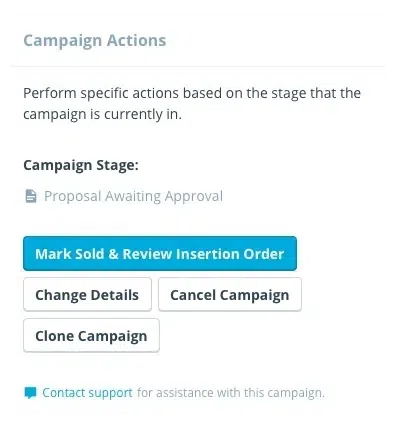
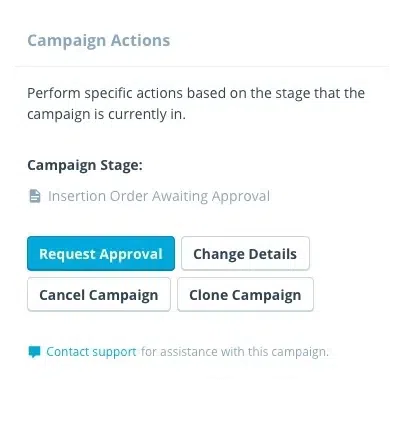
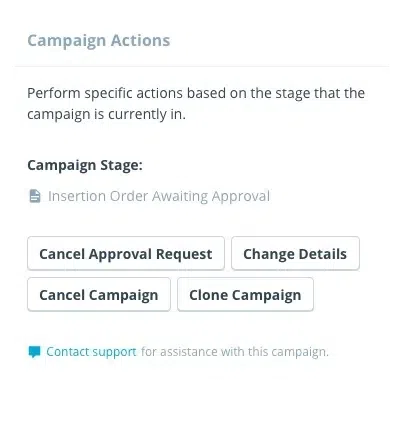

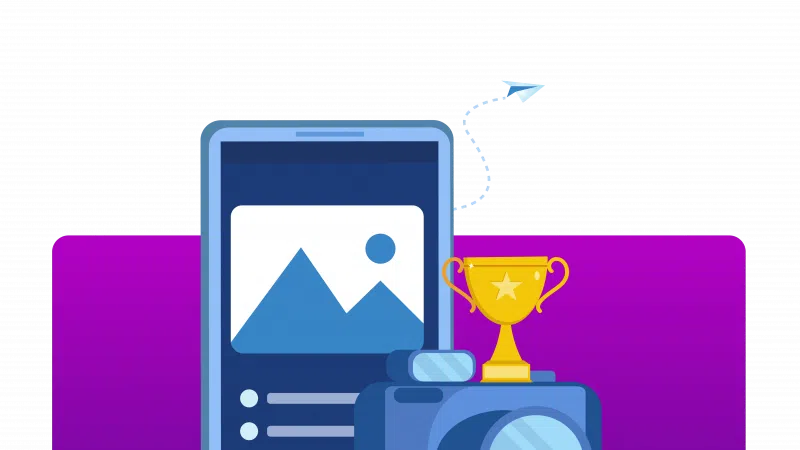








Comments