Push notifications are messages that you sign-up for, that pop up on your mobile device, whether or not your app is in use. They are a great way for your station to develop brand loyalty and provide a fast and easy way for your audience to interact with your brand and personalities anywhere.
Ready to learn more about push notifications? Let’s dive in!
How Can I Use Push Notifications With SoCast?
Currently we offer push notifications for both our iOS and Android mobile app. If you already have an app with us, this feature is already included.
What Would I Use Push Notifications For?
Push notifications are excellent tools for:
- Breaking News: weather warnings, bus/school cancellations, police investigations
- Concert / Event Alerts: ticket pre-sales, concert cancellations, venue changes
- Traffic Alerts: accidents, weather related driving conditions, public transit information
- Sports Alerts: playoff scores, last minute, deals/trades
- Station Exclusives: premiere of a new track, special guest appearance, teaser for exclusive interview/video, giveaways
- Music Festivals: lineup announcements, check-ins/check-outs, reminders for banned items, set-times, water booths, shade areas, emergency stations
How Do Our Listeners Sign Up For Push Notifications?
Within SoCast, you can set up and enable Push Notification Groups (i.e breaking news, concert alerts etc) and when listeners are within the SoCast app, they will see these groups in their app settings, and have the ability to subscribe to the groups they wish to receive notifications for.
How Do We Send Out Push Notifications?
Within SoCast, under the push notification section, you can create your notification, and select the group to send the notification to. Focus on content; push notifications should not be used for 3rd party sales. In order to display correctly on the majority of phone handsets, it is recommended to keep the main portion of your message below 35 characters, as that is the point where most Android handsets truncate your message. We have also limited the maximum number of characters to 100, to ensure that the full message will display on as many handsets as possible.
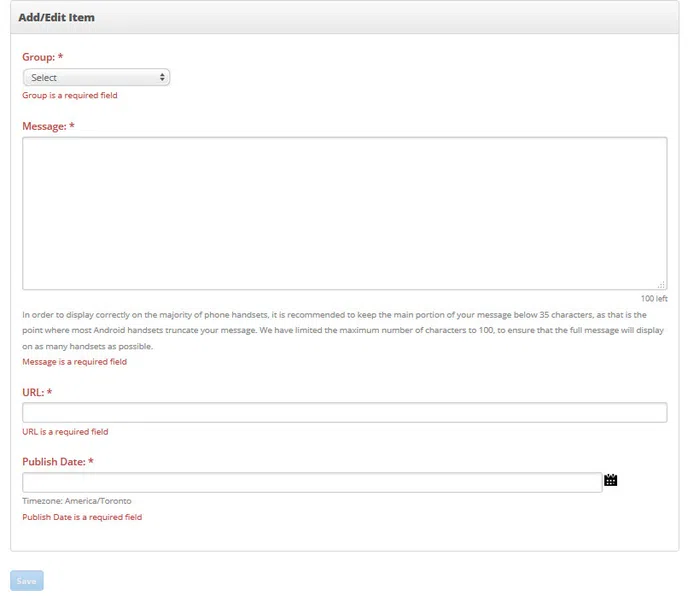
Do You Offer Push Notification Analytics?
Within SoCast, under the push notification section, you will find metrics for open rate, opens, subscribers, notifications sent etc. This is also where you can find your pending, sent or failed notifications.
Are There Reasons Why Someone Might Not Receive A Push Notification?
Yes. There are multiple reasons why someone may not receive a push notification, these include, needing to update their app to the latest version, having push notifications turned off at device level, having push notifications disabled in the app, or having a weak or blocked wifi signal.
Apple also has stated it cannot guarantee that all push notifications will be received. The Apple Store is also very strict regarding their app store and app agreements. Periodically SoCast needs to perform required maintenance for each app that it manages on behalf of the customer. This ensures that the connection between Apple’s push notification service and the SoCast platform does not expire and continues to be able to send push notifications to your users. If there are outstanding agreements that need to be actioned, this will prevent the required maintenance from completing as it will limit access to your App store account.
To learn more about push notifications, please visit our Knowledge Base.
If you have any questions or concerns, please reach out to support@socastdigital.com
Thanks,
The SoCast Team!